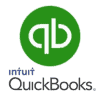Smart Purchase Management Software That Updates Inventory Levels Automatically
Create & Track Purchase Orders, Plan Re-orders and Manage Suppliers using our Best-in-Class Purchase Order Management Software
START A FREE TRIAL REQUEST A DEMOTry ZapInventory free for 14 days, no credit card required
Smart Purchase Order Management Software
- Plan your purchases efficiently by procuring only according to your needs.
- Save your time with one-click purchase orders.
- Compare the unique pricing of each available supplier to make smarter purchase decisions.
- Choose your desired supplier while creating a Purchase order
- Hassle-free and flexible purchasing process
- Reach out to your suppliers at ease
Create & Send Purchase Orders
Create purchase orders, receivable and bills with the click of a button. The cost prices and product codes for each SKU plus all the necessary supplier information at your fingertips during PO creation.
Once you raise a purchase order, you can email it to your supplier or print it out for future purposes. Clone PO for a quick creation or edit them easily. Import & export Purchase Orders in bulk. Convert Purchase Orders into supplier bills automatically.
Track Purchase Orders
Get a clear view of what’s coming in and when. Put you Provisional Purchase Orders under “Drafts”. When you are in the process of receiving goods, mark the purchase order as “Created”. Once you have received everything, mark it as “Received”. Also, keep track of orders that haven’t been delivered, or partially received. The inventory levels will be updated automatically to ensure data accuracy.
Receive Inventory
Receive inventory from suppliers, and get it booked in and ready for sale. Create receipts from your Purchase order after receiving inventory. You can even receive shipment in full or in parts and reject the lines you don’t want to receive. It will be reflected to represent only actual receipt of goods.
Automate your Purchase Process
Take smart purchasing decisions by setting minimum reorder level for each product. Automate your purchases with easily configurable reorder point and restock levels. Get low stock alerts for your inventory directly via email or SMS and never face low-stock or over-stock situations. Improve purchase efficiency by forecasting upcoming needs using backorders and past sales data.
Manage Suppliers
Store Supplier Details – Maintain a database of supplier details including their business name, contact name, email ID, address, bank details, payment terms and conditions. Import and export supplier details in bulk.
Evaluate Supplier Credentials – Compare the unique pricing of each supplier for each SKU and pick the best that suit your budgets and your needs.
Assign default suppliers for each specific product or change them during Purchase Order creation stage.
Add Purchase Order Items via Barcode Scanners
With Barcode & Tagging, you can simply scan the barcode of the product you want to restock, and it will be added on your purchase order. You can also receive Purchase Order items in your inventory by scanning individual products.
Purchase in Packs Efficiently
Receiving Items in Multiple Stock Units (Packs) and Selling as Single Units?
Handle your purchase orders efficiently by configuring packs or bundle of your supplier SKUs and maintaining them as a single SKU quantity at your disposal. Upon receipt, Zap Inventory will automatically update inventory to reflect only the number of individual items you’ve received.
Follow-Up with Suppliers
Track your pending purchases against every SKU and each supplier. Contact your supplier to enquire or hasten delivery.
Real-Time Information
Get actionable insights using automated reports as follows:
- Get insights into your purchases
- Reorder Reports & Supplier Lead Time
- Get supplier transaction history and previous records
- Identify your top suppliers
- Identify repeatedly purchased products
- Download reports sent to your email
Effortless Purchasing Solutions That You’ll Love
Monitor complete PO life-cycle with Zap Inventory, right from PO creation to approval for receiving products.
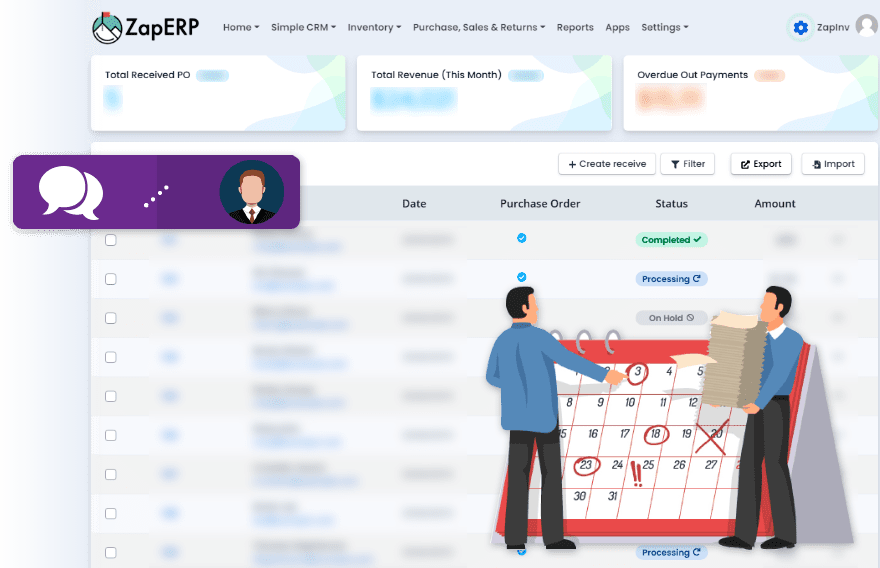
Smart Purchase Order Management Software
· Plan your purchases efficiently by procuring only according to your needs.
· Save your time with one-click purchase orders.
· Compare the unique pricing of each available supplier to make smarter purchase decisions.
· Choose your desired supplier while creating a Purchase order
· Hassle-free and flexible purchasing process
· Reach out to your suppliers at ease
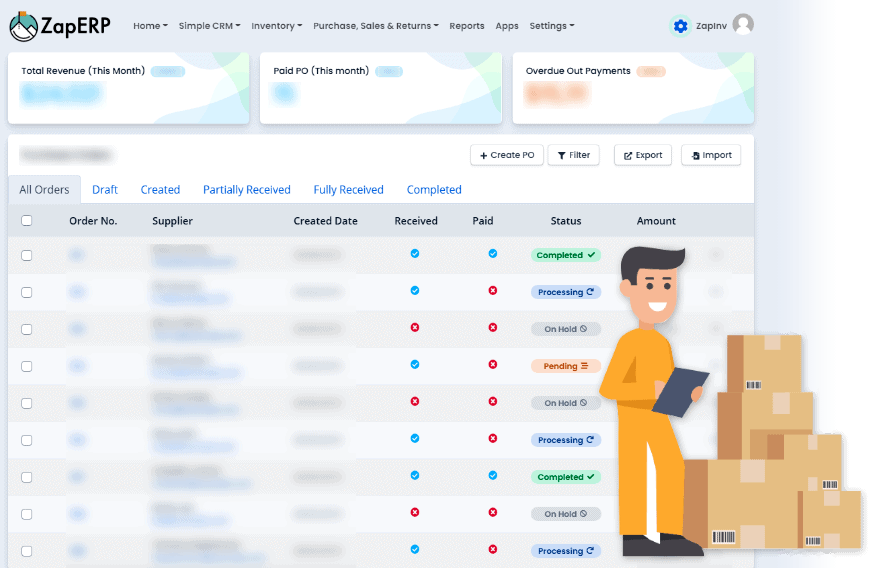
Process Bulk Orders Efficiently
An up-to-date catalogue makes it easy to sell in bulk. You can accept bulk orders in lesser time with an easy-to-use ordering platform. Your B2B clients can order directly on your B2B platform using a client portal. Help your employees to process bulk orders efficiently with ZapInventory. Ship your customer orders in minutes by bulk printing shipping labels. With a streamlined order processing, you can send the products to your customers faster as well.
Wholesale Inventory Tracking
Bulk orders can be alarming and difficult to fulfil unless you hold the right amount of inventory. Get a clear picture of how much inventory you have and how much you need to procure. Sell JIT or backorder basis for your distribution business, know orders that need to be fulfilled and automate procurement.
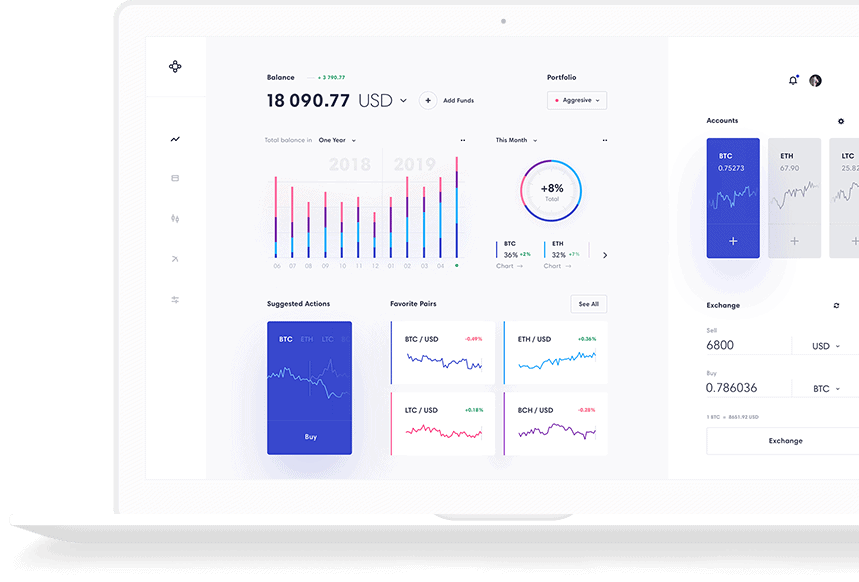
Block/ Reserve your Inventory
Never let your wholesale distribution impact the availability of stock for online sales. Block inventory for online orders received. With ZapInventory, ensure you hold the right amount of inventory needed to maintain your reputation as a reliable merchant across sales channels.
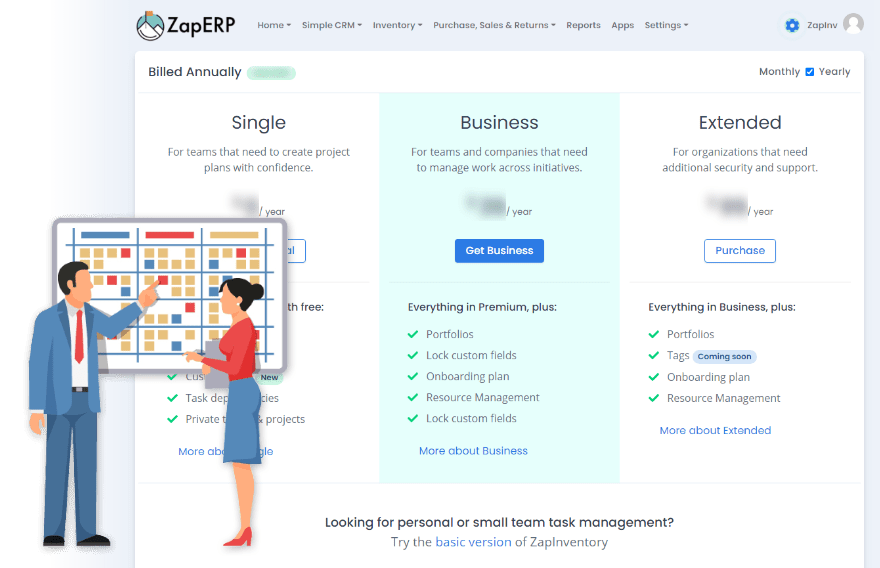
Pricing Segmentation
Enable differentiated pricing for different types of customers like wholesale, retail and repeat customers. Create a different B2B channel for each group of customers for better price management. Create and manage unique price lists, discounts and minimum order quantities for each customer. Products are displayed at the prices and discounts that you decide for them.
You can also choose to have uniform pricing or differentiated pricing for each channel. ZapInventory also provides easy updating of product prices across all your online channels and B2B platform.
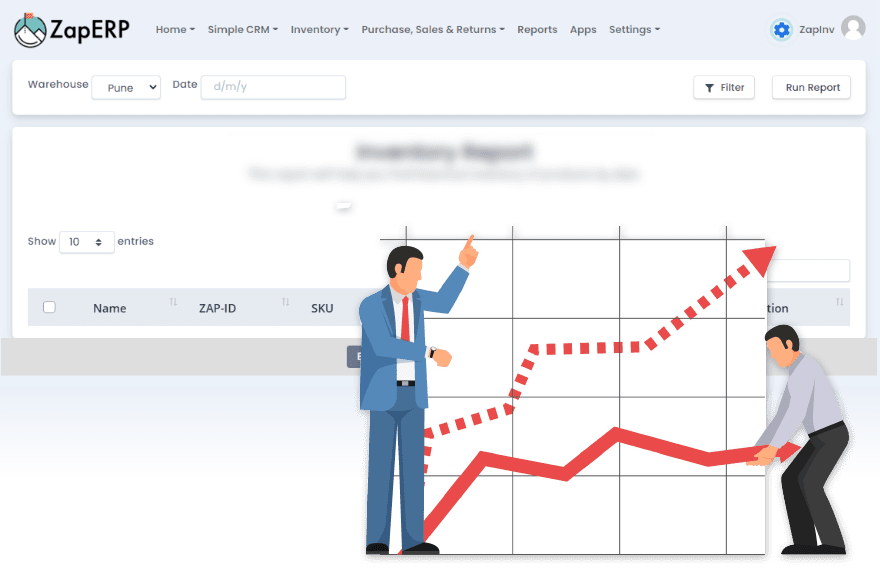
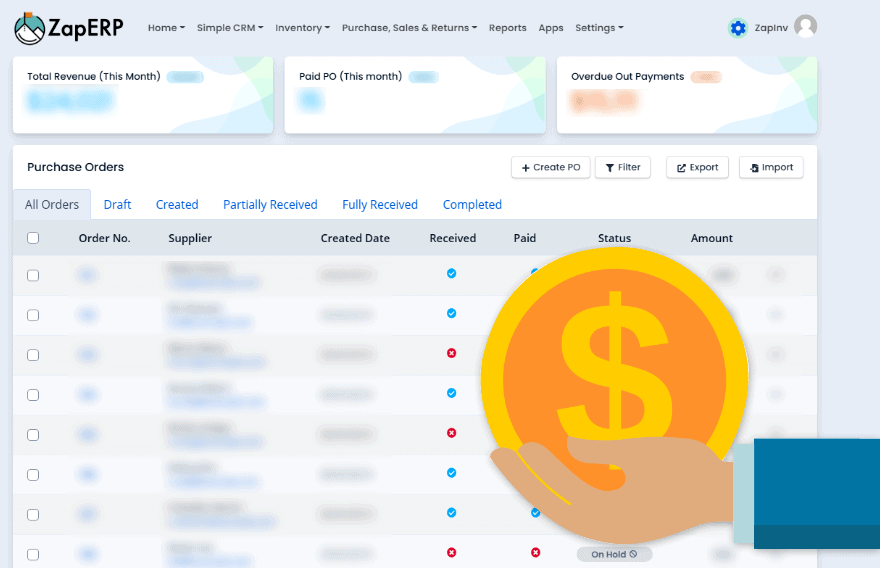
Accept Payments
Enable a broad spectrum of flexible payment methods and credit authorization. Offer varied payment options such as split payments or deferred payments. Send your invoices with a payment link to your B2B clients and get paid instantly. Accept payments of any type through seamless integration to payment gateways. Improve your working capital cycles with fast remittances of payments.
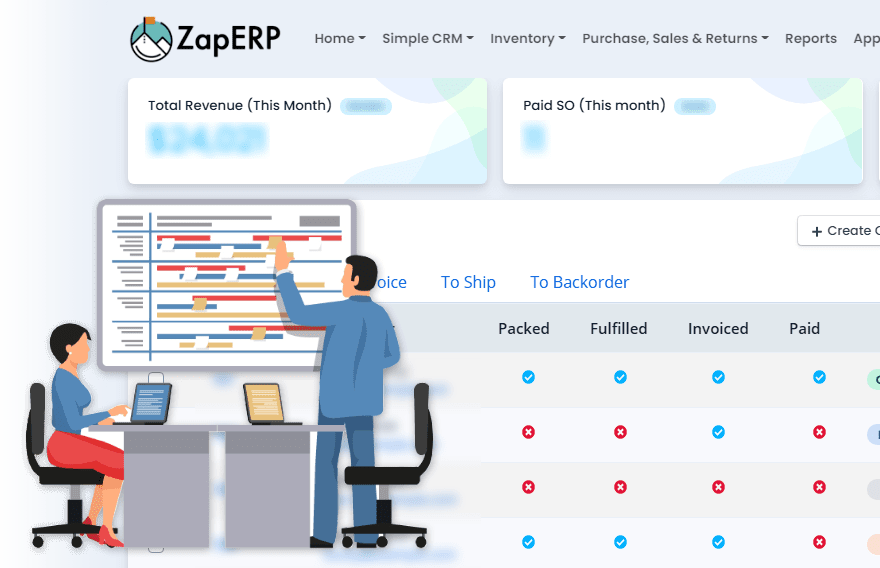
Sync your Sales & Inventory
Connect Zap Inventory with all leading accounting systems including Xero & QuickBooks. All your sales and purchases in our B2B software gets synced into our accounting software automatically. Inventory also gets automatically updated on this accounting software so that you obtain an up-to-the-minute financial status of your company.
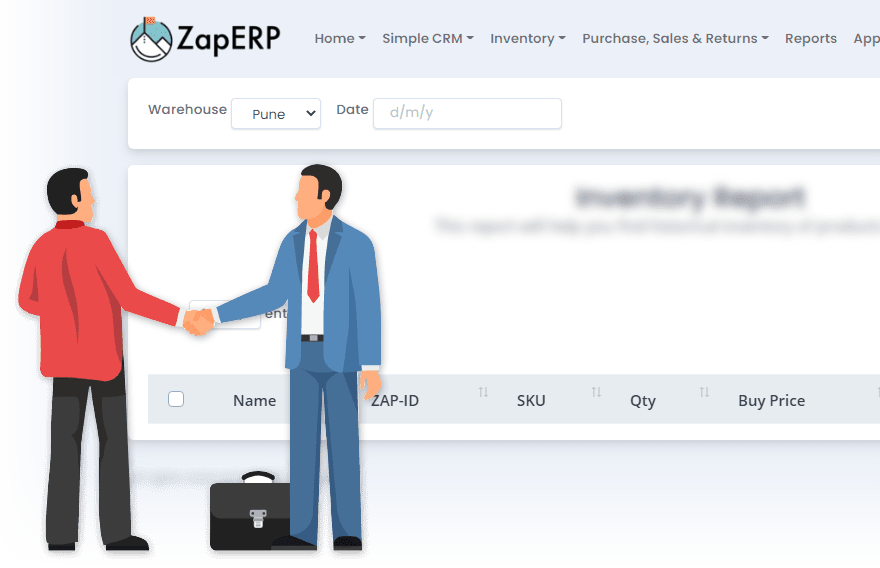
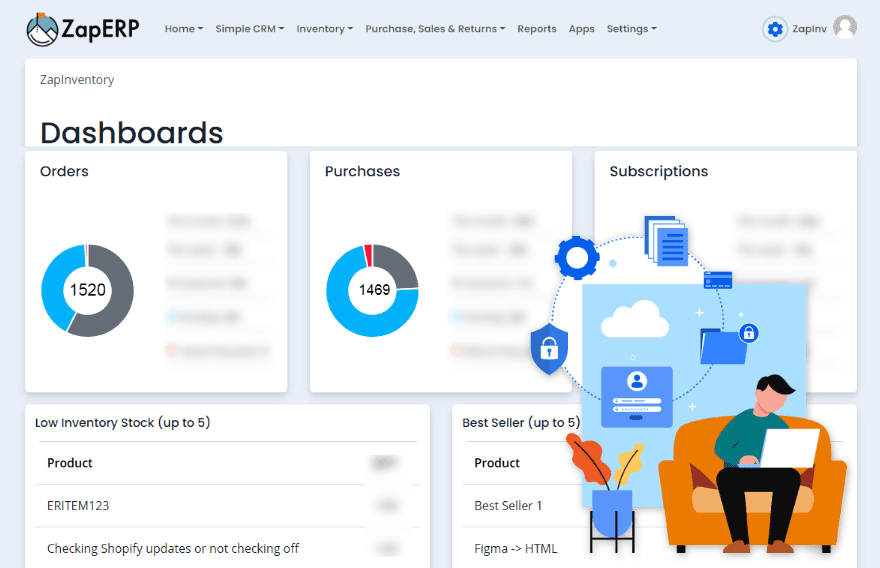
Go Paperless
Our Order Management Systems are cloud-based enabling businesses to go paperless. A cloud-based order management system makes your data easily accessible from anywhere in the world at any time. Use convenient options like email and online platforms to communicate with your B2B clients and take their orders even during a face-to-face meeting.
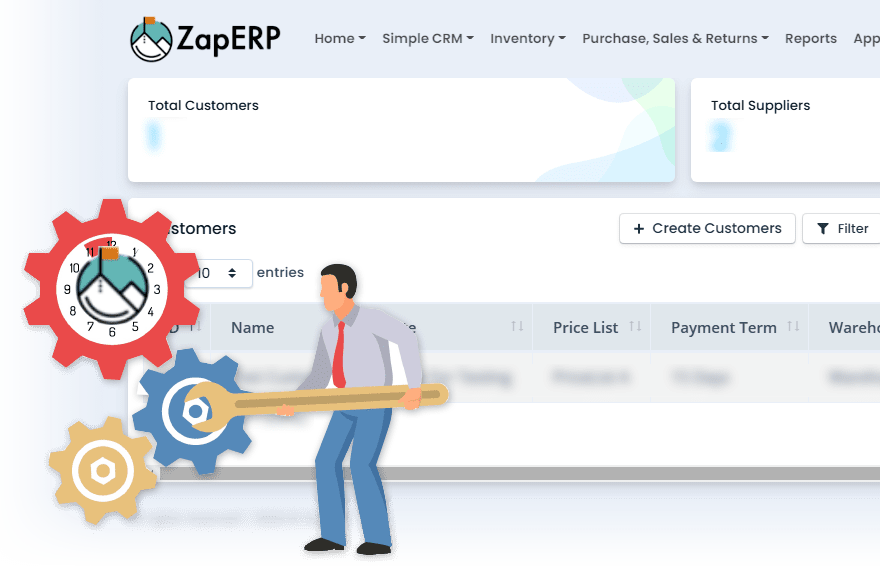
Customization to Represent your Brand
Choose a custom domain of your choice i.e., URL for your B2B eCommerce Platform. Align the design with your brand, choose compelling colours, upload your logo and personalize classy templates to make sure the storefront looks unique to your customers. Provide B2C-like buying experience for wholesale buyers or even better!
Hear from
our Patrons
our Patrons

It made us possible to manage purchase and sales orders from a single framework to such an extent that it's packed with order tracking tools, invoice management tools, inventory controls tools and so on.
Andrei Slobtsov
Managing Director - Auto Plus

Very easy to use and set up. My staff who have little experience with inventory management was able to figure out the system without much difficulty. We have an ISP business here in Belize that has been a manual entry of inventory for over 18 years.
Netking Solutions
Source (Capterra.com)
More ZapInventory features you’ll love:

Batch Management
Manage product batches with their Manufacturing date, Expiry date and Quantity in that batch.

Inbuilt POS
ZapInventory POS helps you to makes Sales and record payments. Convert your tablets, mobiles into POS.

Professional Invoices
Convert quotes to invoices, add your logo and branding. Choose from different Templates or create your own.

Detailed Reports
Generate Sales, products, Customer, Profit and Loss reports for different ranges like week, month and custom dates.